Thursday, 15 December 2016
Tuesday, 13 December 2016
Computer - Input Devices
Following are few of the important input devices which are used in a computer:
- Keyboard
- Mouse
- Joy Stick
- Light pen
- Track Ball
- Scanner
- Graphic Tablet
- Microphone
- Magnetic Ink Card Reader(MICR)
- Optical Character Reader(OCR)
- Bar Code Reader
- Optical Mark Reader(OMR)
Keyboard
Keyboard is the most common and very popular input device which helps in inputting data to the computer. The layout of the keyboard is like that of traditional typewriter, although there are some additional keys provided for performing additional functions.
Keyboards are of two sizes 84 keys or 101/102 keys, but now keyboards with 104 keys or 108 keys are also available for Windows and Internet.
The keys on the keyboard are as follows:
| Sr.No | Keys | Description |
|---|---|---|
| 1 | Typing Keys | These keys include the letter keys (A-Z) and digit keys (0-9) which generally give same layout as that of typewriters. |
| 2 | Numeric Keypad | It is used to enter numeric data or cursor movement. Generally, it consists of a set of 17 keys that are laid out in the same configuration used by most adding machines and calculators. |
| 3 | Function Keys | The twelve function keys are present on the keyboard which are arranged in a row at the top of the keyboard. Each function key has unique meaning and is used for some specific purpose. |
| 4 | Control keys | These keys provide cursor and screen control. It includes four directional arrow keys. Control keys also include Home, End, Insert, Delete, Page Up, Page Down, Control(Ctrl), Alternate(Alt), Escape(Esc). |
| 5 | Special Purpose Keys | Keyboard also contains some special purpose keys such as Enter, Shift, Caps Lock, Num Lock, Space bar, Tab, and Print Screen. |

Mouse
Mouse is most popular pointing device. It is a very famous cursor-control device having a small palm size box with a round ball at its base which senses the movement of mouse and sends corresponding signals to CPU when the mouse buttons are pressed.
Generally it has two buttons called left and right button and a wheel is present between the buttons. Mouse can be used to control the position of cursor on screen, but it cannot be used to enter text into the computer.
Advantages
- Easy to use
- Not very expensive
- Moves the cursor faster than the arrow keys of keyboard.

Joystick
Joystick is also a pointing device which is used to move cursor position on a monitor screen. It is a stick having a spherical ball at its both lower and upper ends. The lower spherical ball moves in a socket. The joystick can be moved in all four directions.
The function of joystick is similar to that of a mouse. It is mainly used in Computer Aided Designing(CAD) and playing computer games.

Light Pen
Light pen is a pointing device which is similar to a pen. It is used to select a displayed menu item or draw pictures on the monitor screen. It consists of a photocell and an optical system placed in a small tube. When the tip of a light pen is moved over the monitor screen and pen button is pressed, its photocell sensing element detects the screen location and sends the corresponding signal to the CPU.

Track Ball
Track ball is an input device that is mostly used in notebook or laptop computer, instead of a mouse. This is a ball which is half inserted and by moving fingers on ball, pointer can be moved. Since the whole device is not moved, a track ball requires less space than a mouse. A track ball comes in various shapes like a ball, a button and a square.

Scanner
Scanner is an input device which works more like a photocopy machine. It is used when some information is available on a paper and it is to be transferred to the hard disc of the computer for further manipulation. Scanner captures images from the source which are then converted into the digital form that can be stored on the disc. These images can be edited before they are printed.

Digitizer
Digitizer is an input device which converts analog information into digital form. Digitizer can convert a signal from the television or camera into a series of numbers that could be stored in a computer. They can be used by the computer to create a picture of whatever the camera had been pointed at. Digitizer is also known as Tablet or Graphics Tablet because it converts graphics and pictorial data into binary inputs. A graphic tablet as digitizer is used for doing fine works of drawing and image manipulation applications.

Microphone
Microphone is an input device to input sound that is then stored in digital form. The microphone is used for various applications like adding sound to a multimedia presentation or for mixing music.

Magnetic Ink Card Reader(MICR)
MICR input device is generally used in banks because of a large number of cheques to be processed every day. The bank's code number and cheque number are printed on the cheques with a special type of ink that contains particles of magnetic material that are machine readable. This reading process is called Magnetic Ink Character Recognition (MICR). The main advantages of MICR is that it is fast and less error prone.
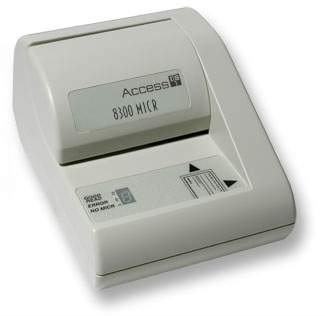
Optical Character Reader(OCR)
OCR is an input device used to read a printed text. OCR scans text optically character by character, converts them into a machine readable code and stores the text on the system memory.
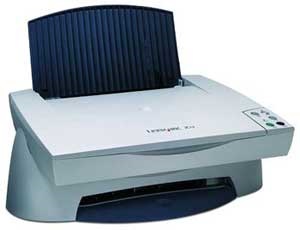
Bar Code Readers
Bar Code Reader is a device used for reading bar coded data (data in form of light and dark lines). Bar coded data is generally used in labelling goods, numbering the books etc. It may be a hand held scanner or may be embedded in a stationary scanner. Bar Code Reader scans a bar code image, converts it into an alphanumeric value which is then fed to the computer to which bar code reader is connected.

Optical Mark Reader(OMR)
OMR is a special type of optical scanner used to recognize the type of mark made by pen or pencil. It is used where one out of a few alternatives is to be selected and marked. It is specially used for checking the answer sheets of examinations having multiple choice questions.

Computer - CPU(Central Processing Unit)
CPU consists of the following features:
- CPU is considered as the brain of the computer.
- CPU performs all types of data processing operations.
- It stores data, intermediate results and instructions(program).
- It controls the operation of all parts of computer.

CPU itself has following three components.
- Memory or Storage Unit
- Control Unit
- ALU(Arithmetic Logic Unit)
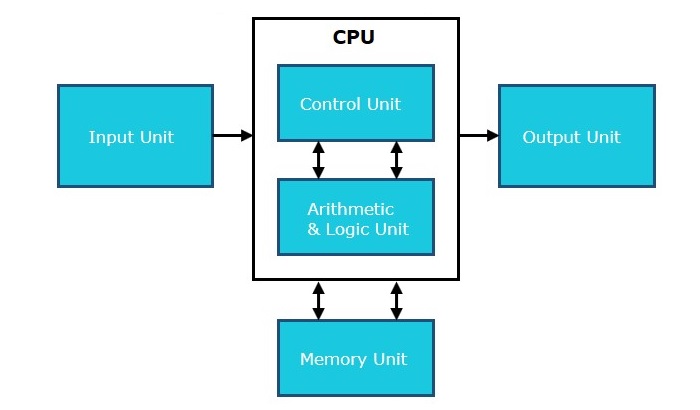
Memory or Storage Unit
This unit can store instructions, data and intermediate results. This unit supplies information to the other units of the computer when needed. It is also known as internal storage unit or main memory or primary storage or Random access memory(RAM).
Its size affects speed, power and capability. Primary memory and secondary memory are two types of memories in the computer. Functions of memory unit are:
- It stores all the data and the instructions required for processing.
- It stores intermediate results of processing.
- It stores final results of processing before these results are released to an output device.
- All inputs and outputs are transmitted through main memory.
Control Unit
This unit controls the operations of all parts of computer but does not carry out any actual data processing operations.
Functions of this unit are:
- It is responsible for controlling the transfer of data and instructions among other units of a computer.
- It manages and coordinates all the units of the computer.
- It obtains the instructions from the memory, interprets them, and directs the operation of the computer.
- It communicates with Input/Output devices for transfer of data or results from storage.
- It does not process or store data.
ALU(Arithmetic Logic Unit)
This unit consists of two subsections namely
- Arithmetic section
- Logic Section
Arithmetic Section
Function of arithmetic section is to perform arithmetic operations like addition, subtraction, multiplication and division. All complex operations are done by making repetitive use of above operations.
Logic Section
Function of logic section is to perform logic operations such as comparing, selecting, matching and merging of data.
Computer - Components
All types of computers follow a same basic logical structure and perform the following five basic operations for converting raw input data into information useful to their users.
| Sr.No. | Operation | Description |
|---|---|---|
| 1 | Take Input | The process of entering data and instructions into the computer system |
| 2 | Store Data | Saving data and instructions so that they are available for processing as and when required. |
| 3 | Processing Data | Performing arithmetic, and logical operations on data in order to convert them into useful information. |
| 4 | Output Information | The process of producing useful information or results for the user, such as a printed report or visual display. |
| 5 | Control the workflow | Directs the manner and sequence in which all of the above operations are performed. |
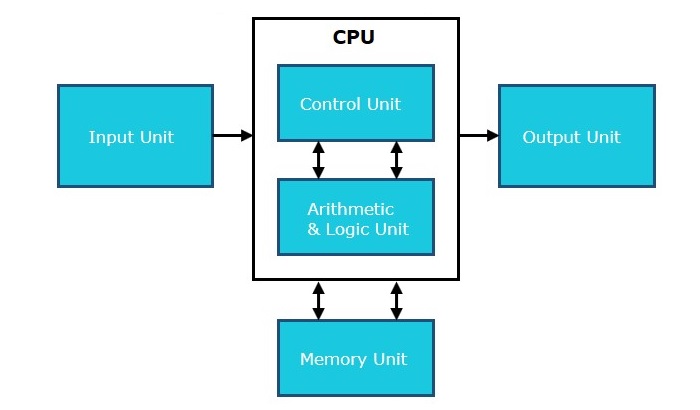
Input Unit
This unit contains devices with the help of which we enter data into computer. This unit makes link between user and computer. The input devices translate the information into the form understandable by computer.
CPU (Central Processing Unit)
CPU is considered as the brain of the computer. CPU performs all types of data processing operations. It stores data, intermediate results and instructions(program). It controls the operation of all parts of computer.
CPU itself has following three components
- ALU(Arithmetic Logic Unit)
- Memory Unit
- Control Unit
Output Unit
Output unit consists of devices with the help of which we get the information from computer. This unit is a link between computer and users. Output devices translate the computer's output into the form understandable by users.
Sunday, 4 December 2016
Computer - Types
Computers can be broadly classified by their speed and computing power.
| Sr.No. | Type | Specifications |
|---|---|---|
| 1 | PC (Personal Computer) | It is a single user computer system having moderately powerful microprocessor |
| 2 | WorkStation | It is also a single user computer system which is similar to personal computer but have more powerful microprocessor. |
| 3 | Mini Computer | It is a multi-user computer system which is capable of supporting hundreds of users simultaneously. |
| 4 | Main Frame | It is a multi-user computer system which is capable of supporting hundreds of users simultaneously. Software technology is different from minicomputer. |
| 5 | Supercomputer | It is an extremely fast computer which can execute hundreds of millions of instructions per second. |
PC (Personal Computer)
A PC can be defined as a small, relatively inexpensive computer designed for an individual user. PCs are based on the microprocessor technology that enables manufacturers to put an entire CPU on one chip. Businesses use personal computers for word processing, accounting, desktop publishing, and for running spreadsheet and database management applications. At home, the most popular use for personal computers is playing games and surfing Internet.
Although personal computers are designed as single-user systems, these systems are normally linked together to form a network. In terms of power, now-a-days High-end models of the Macintosh and PC offer the same computing power and graphics capability as low-end workstations by Sun Microsystems, Hewlett-Packard, and Dell.

Workstation
Workstation is a computer used for engineering applications (CAD/CAM), desktop publishing, software development, and other such types of applications which require a moderate amount of computing power and relatively high quality graphics capabilities.
Workstations generally come with a large, high-resolution graphics screen, large amount of RAM, inbuilt network support, and a graphical user interface. Most workstations also have a mass storage device such as a disk drive, but a special type of workstation, called a diskless workstation, comes without a disk drive.
Common operating systems for workstations are UNIX and Windows NT. Like PC, Workstations are also single-user computers like PC but are typically linked together to form a local-area network, although they can also be used as stand-alone systems.

Minicomputer
It is a midsize multi-processing system capable of supporting up to 250 users simultaneously.

Mainframe
Mainframe is very large in size and is an expensive computer capable of supporting hundreds or even thousands of users simultaneously. Mainframe executes many programs concurrently and supports many simultaneous execution of programs

Supercomputer
Supercomputers are one of the fastest computers currently available. Supercomputers are very expensive and are employed for specialized applications that require immense amount of mathematical calculations (number crunching). For example, weather forecasting, scientific simulations, (animated) graphics, fluid dynamic calculations, nuclear energy research, electronic design, and analysis of geological data (e.g. in petrochemical prospecting).

Computer Generations
Generation in computer terminology is a change in technology a computer is/was being used. Initially, the generation term was used to distinguish between varying hardware technologies. But nowadays, generation includes both hardware and software, which together make up an entire computer system.
There are totally five computer generations known till date. Each generation has been discussed in detail along with their time period and characteristics. Here approximate dates against each generations have been mentioned which are normally accepted.
Following are the main five generations of computers
| S.N. | Generation & Description |
|---|---|
| 1 |
The period of first generation: 1946-1959. Vacuum tube based.
|
| 2 |
The period of second generation: 1959-1965. Transistor based.
|
| 3 |
The period of third generation: 1965-1971. Integrated Circuit based.
|
| 4 |
The period of fourth generation: 1971-1980. VLSI microprocessor based.
|
| 5 |
The period of fifth generation: 1980-onwards. ULSI microprocessor based
|
Computer - Applications
Following list demonstrates various applications of computers in today's arena.
Business
A computer has high speed of calculation, diligence, accuracy, reliability, or versatility which made it an integrated part in all business organisations.
Computer is used in business organisations for:
- Payroll calculations
- Budgeting
- Sales analysis
- Financial forecasting
- Managing employees database
- Maintenance of stocks etc.

Banking
Today banking is almost totally dependent on computer.
Banks provide following facilities:
- Banks provide online accounting facility, which includes current balances, deposits, overdrafts, interest charges, shares, and trustee records.
- ATM machines are making it even easier for customers to deal with banks.
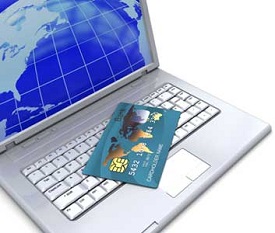
Insurance
Insurance companies are keeping all records up-to-date with the help of computers. The insurance companies, finance houses and stock broking firms are widely using computers for their concerns.
Insurance companies are maintaining a database of all clients with information showing
- procedure to continue with policies
- starting date of the policies
- next due installment of a policy
- maturity date
- interests due
- survival benefits
- bonus

Education
The computer has provided a lot of facilities in the education system.
- The computer provides a tool in the education system known as CBE (Computer Based Education).
- CBE involves control, delivery, and evaluation of learning.
- The computer education is rapidly increasing the graph of number of computer students.
- There are number of methods in which educational institutions can use computer to educate the students.
- It is used to prepare a database about performance of a student and analysis is carried out on this basis.

Marketing
In marketing, uses of computer are following:
- Advertising - With computers, advertising professionals create art and graphics, write and revise copy, and print and disseminate ads with the goal of selling more products.
- At Home Shopping - Home shopping has been made possible through use of computerised catalogues that provide access to product information and permit direct entry of orders to be filled by the customers.

Health Care
Computers have become important part in hospitals, labs, and dispensaries. The computers are being used in hospitals to keep the record of patients and medicines. It is also used in scanning and diagnosing different diseases. ECG, EEG, Ultrasounds and CT Scans etc., are also done by computerised machines.
Some major fields of health care in which computers are used are:
- Diagnostic System - Computers are used to collect data and identify cause of illness.
- Lab-diagnostic System - All tests can be done and reports are prepared by computer.
- Patient Monitoring System - These are used to check patient's signs for abnormality such as in Cardiac Arrest, ECG etc.
- Pharma Information System - Computer checks Drug-Labels, Expiry dates, harmful drug’s side effects etc.
- Surgery : Nowadays, computers are also used in performing surgery.

Engineering Design
Computers are widely used in Engineering purpose.
One of major areas is CAD (Computer aided design). That provides creation and modification of images. Some fields are:
- Structural Engineering - Requires stress and strain analysis for design of Ships, Buildings, Budgets, Airplanes etc.
- Industrial Engineering - Computers deal with design, implementation and improvement of integrated systems of people, materials and equipments.
- Architectural Engineering - Computers help in planning towns, designing buildings, determining a range of buildings on a site using both 2D and 3D drawings.

Military
Computers are largely used in defence. Modern tanks, missiles, weapons etc. Military also employs computerised control systems. Some military areas where a computer has been used are:
- Missile Control
- Military Communication
- Military Operation and Planning
- Smart Weapons
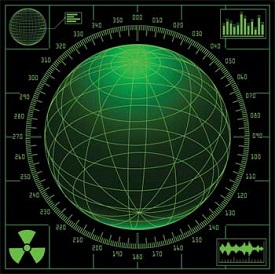
Communication
Communication means to convey a message, an idea, a picture or speech that is received and understood clearly and correctly by the person for whom it is meant for. Some main areas in this category are:
- Chatting
- Usenet
- FTP
- Telnet
- Video-conferencing

Government
Computers play an important role in government. Some major fields in this category are:
- Budgets
- Sales tax department
- Income tax department
- Male/Female ratio
- Computerization of voters lists
- Computerization of driving licensing system
- Computerization of PAN card
- Weather forecasting
Subscribe to:
Comments (Atom)